I know that all engineers loved taking Mechanics of Materials in college – where finding the mass moment of inertia, radius of gyration, and centroid were actually enjoyable problems to work out. However, AutoCAD has made our lives much easier by integrating a MASSPROP command into the software. This command comes in handy when you need to quickly find the properties of a composite section. Here are a few steps to help you get started:
1. Draw your section using a polyline (PL)
– Leave a small gap in the width of the material if your section is hollow
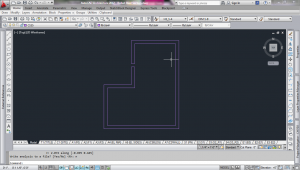
2. Create a region (REGION)
– Select your section
3. (MASSPROP)
– Select your section
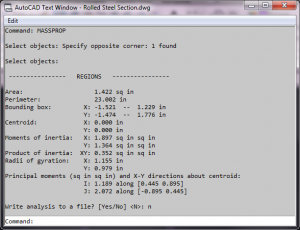
Now that you have the section properties you can easily determine your section capacity. This is very handy when you have a complex section that is already detailed in your construction drawings.







