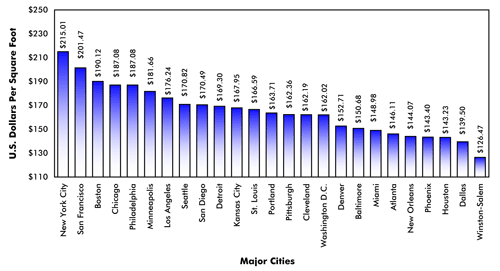Stamping final documentations for any jurisdiction in Colorado to review can be a complicated, stressful, and an annoying process to figure out, especially if these requirements are not listed on the necessary websites. One of the standard tasks to do when starting a project is to look up the required abiding codes for that city or jurisdiction. Along with the required current code research, the other task is to find out how each submittal type (CD’S, SDP, SUDP, NMFRD, etc.) needs to be correctly stamped when the final set is to be turned in for city review. Depending on the city, type of submittal or other jurisdiction requirements, each stamp and signature type has a set of rules to be followed. Below will be listed stamp types and examples to explain their usages.
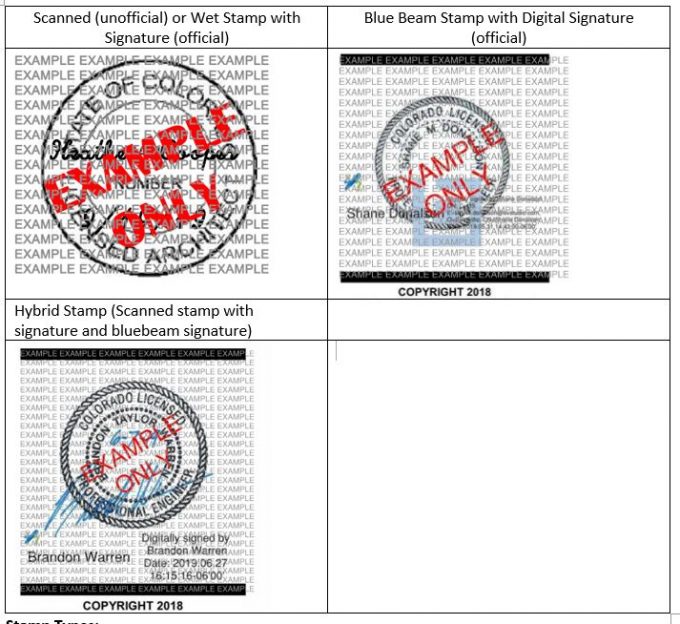
Stamp Types:
Wet stamp: This is the most traditional method that is slowly being phased out in most jurisdictions. It consists of a physical stamp with wet ink (blue or black) to be stamped on each individual sheet. On top on near that emblem stamp is the registered person’s pen signature with blue or black ink (felt or ballpoint), pressed signature. Depending on the jurisdiction, the reviewer must be able to feel the pressed signature and be to smear the stamp easily by finger.
Scanned Stamp: Another method where a wet stamp with signature is scanned then placed on each sheet digitally. It should look like the wet stamp with a pen signature. This stamp should be placed then flattened onto each sheet digitally. Some jurisdictions may or may not recognize this form of digital stamping.
Bluebeam or PDF stamping: This is the most complicated method of a digital wet stamp that is scanned then placed onto each sheet. There is no additional pen signature needed for this format. However, within Bluebeam or Acrobat, there will be a dialog box that allows the registered individual to place their digital signature on top or near the emblem. The program used will allow this document to open showing that that stamp is “official” and many jurisdictions will recognize this format and considered signed. One issue that might come up with this signature type is that only one page is typically allowed to have the signature while the rest of the pages only show the stamped emblem with no signatures. Some cities want all pages signed, therefore, a “screen shot” of the signature might have to be placed on the rest of the sheets then flattened. This seems to be a good work around needed to allow the digital signature to show on all sheets. Another issue is that most documents cannot be combined with other Bluebeam stamped documents within the same file, as the stamp become invalid once combined with another person’s stamped documents. For example, Architecture, Civil, Structure, M, E, P all must be separate documents and sent separately without being combined if all stamping individuals are different people. The only work around is that every signing person is working the same combined file and same session. This is by far the biggest problem right now with this stamping process.
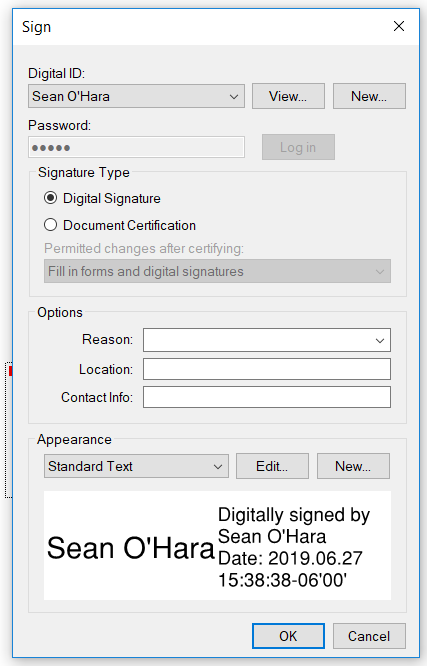
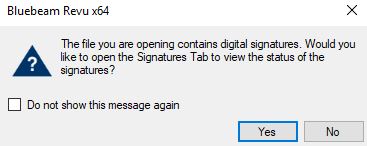
Hybrid Stamp: This stamp is one of the least used but sometimes needed if the request is vague on the type of digital stamp being asked. The stamp consists of both the scanned stamp with pen signature and the Bluebeam or PDF signature on top of that scanned stamp. If needed this document can be “broken” where the digital signature can be removed, however, the scanned stamp remains along with the penned signature which still keeps the document “official” if that jurisdiction recognizes it.
In conclusion, stamping options can vary per jurisdiction and or city requirements. These requirements can also be a setback if not researched beforehand while the documents are needed to get out during a tight deadline. Researching and allowing time for the needed stamping procedures to be done will save a ton of time in the end.