Tekla Tedds is a software used to help with engineering calculations and structural analysis. Some of the many things it can do are frame analysis, beam & column design, connection design, foundation design, and structural load analysis. Some of the ways I use it are to perform lateral calculations and to size beams. I use the structural analysis feature to calculate wind loadings for houses and the beam design feature to design steel beams. Below is an example and a brief walkthrough of how I designed the steel beam.
To begin, I start by pressing the calculate button:
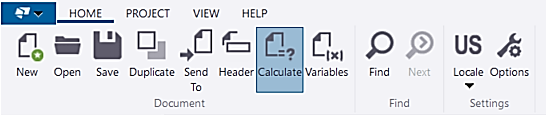
That brings me to the following screen, where I will input information into the beam analysis section, the beam details section, and the design options section.
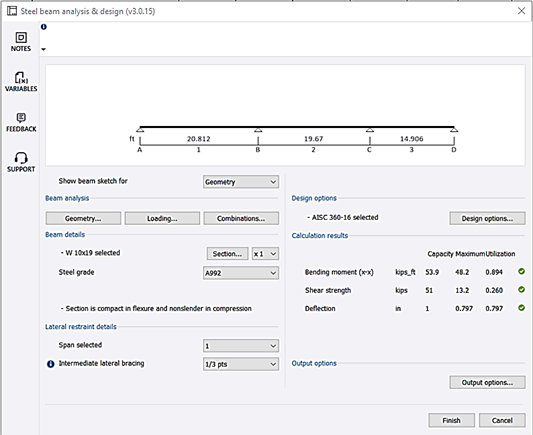
The geometry section of beam details is where I input the length of the beam. The example I am showcasing is a three-span beam, so I input the measured lengths of each span in their respective length boxes. In the loading section, self-weight, dead loads, live loads, snow loads, etc., would be inputted. The last section in the beam analysis section is combinations, where the span load factors and support load factors would be inputted. Within design options, it is important to select the correct code under which your project falls and which load types you want to be included in the total deflection, as deflection is one of the calculation results that will determine if the beam passes or fails.
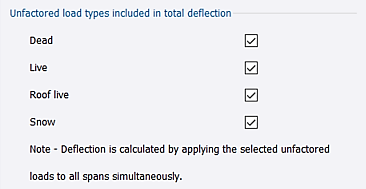
In the following beam details section, this is where the beam size will be selected. There are many options to choose from, but using the information provided to you and your best judgment, you should be able to choose a beam size close to what should meet your criteria. If the selected beam fails, you will continue to select a bigger beam size until the beam passes.
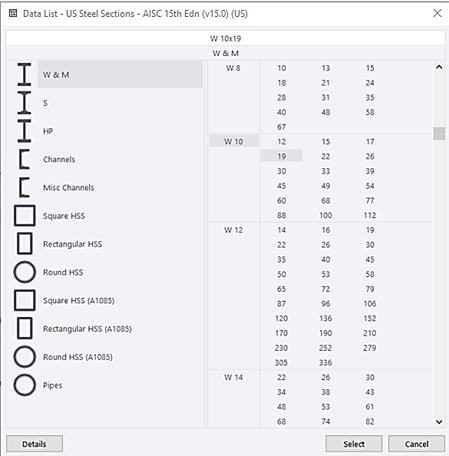
Lastly, the calculation results should give you three numerical results: bending moment, shear strength, and deflection. Each of those has a capacity, a maximum, and a utilization. You want to ensure your utilization is not at capacity and that each result has a green checkmark next to it, as this is how you can confirm that the beam size you selected works.
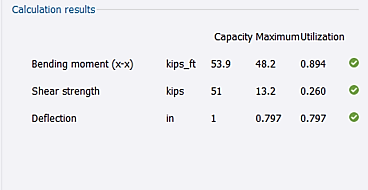
After completing each section and receiving the result that the beam size will pass, the program then provides you with multiple pages, including a visual of the beam with the loads on it, a summary of each of the sections with the selections you made for them, analysis results (including the load reaction at each support), and many more details, summaries, and results.










