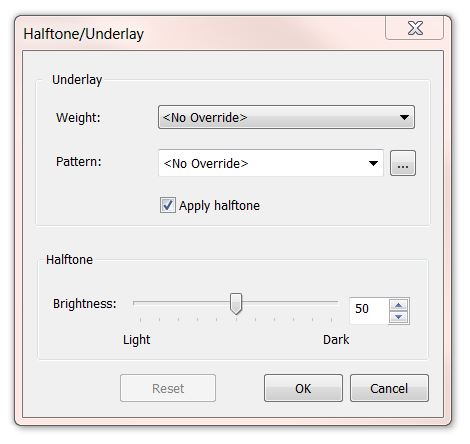We use halftoned items in our drawing sets fairly sparingly. Since the vast majority of the set contents are essential, the only halftoned items tend to be graphic nuances like objects appearing in the background in sections, furniture layouts and shadows in elevations and renderings. Because they are secondary, the actual clarity and readability of the halftoned items is not typically important.
But every now and then I will come across a situation in a particular model where my halftoned items are not much lighter than the foreground…and I recently found the location for the setting that controls this.
Under Manage: Additional Items: Halftone / Underlay you will find a dialog box that allows you to change some of your settings. In one of my models I found that the halftone had been set to 85%…which unless my math is wrong, is more than half. Play with this until your drawings achieve the depth that you are looking for.