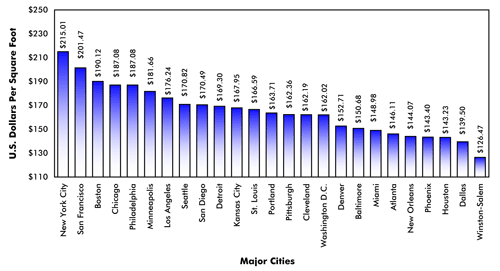With each new project we use more and more of the tools in our BIM toolbox. The latest tool that we have developed to the level of prime-time is our structural steel framing within Revit. We are currently working on a very unique custom home in the foothills of the Rocky Mountains which has some unique requirements. This home will be making extensive use of architectural concrete and structural steel.
Normally we can create a 3D walk through of a project as an additional architectural service. With this current project we have created the entire structural steel system in Revit and with a few mouse clicks are able to create a structural steel walk through. Below is a short video showing the preliminary structural steel layout only. No bearing walls or concrete is shown.
http://www.youtube.com/watch?v=YMp8x_Cry2Y
As a design and documentation tool we are able to pan, zoom and rotate in 3 dimensions to thoroughly vet our structural design and also more quickly identify problem areas where structure may be interfering with other trades or design features. Additionally it provides a solid model that indicate lengths of beams, joists and columns. This particular model will be shared with the steel fabricator in order to improve their accuracy, speed and reduce questions. We also use it internally to investigate how various pieces come together in a direct way.
With all of that said, 3D modeling is no substitute for expertise, education and practical experience. We use the software as a tool to further explore and document our designs, not as a crutch to develop the design.