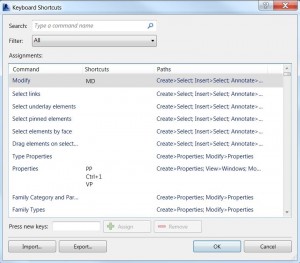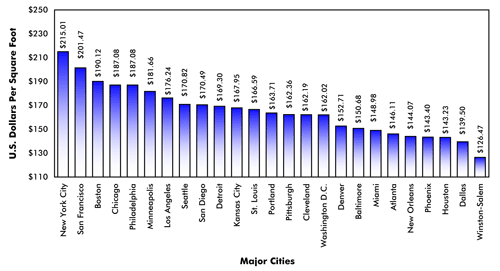http://www.youtube.com/watch?v=22SiIaxGltM
The days of designing in AutoCAD Architecture seem to be waning in favor of Revit’s robust design platform. The “walkthrough” capability in Revit is a design aid that we continue to explore. The walkthrough process allows the designer to set up a string or path of camera snapshots or primary frames of the video, adjust the direction of the view independent of the path, and Revit automatically fills in the gaps between the primary frames. This enables the end viewer a near realistic perspective and the ability to virtually move through the project. There are several view settings and a whole range of settings that allow us to adjust the quality and output to allow for a quick and dirty cartoon-like video all the way to a full blown rendered, near realistic quality that reminiscent of a Pixar™ film (moving elements or animated characters excluded).
Once set up, the low end of the quality spectrum can take Revit just a couple of minutes to process, depending on how many frames and the speed of transitioning from one primary frame to the next. As for the fully rendered high quality end, that is another animal. A video just a few seconds long can take several hours, if not more than a whole day. For the fully rendered quality, the frames of the video can be divided up among several computers and put back together or completed during non-working hours but it takes a lot of resources, if not nearly all from the average computer, so unfortunately not a quick or easy thing to do.
The fifteen second video featured above, set up for the low end of the quality spectrum, took Revit about three minutes to process and is a project currently in the schematic design phase.