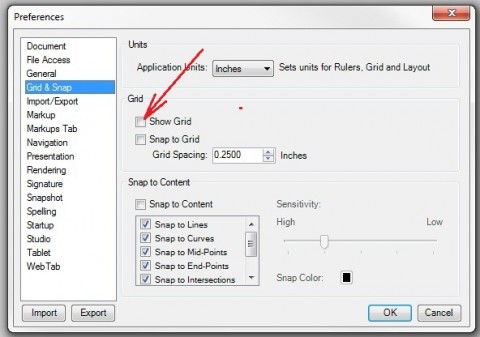If your review screen in Bluebeam PDF Revu is blighted with evenly spaced reference dots (similar to AutoCAD’s GRID function) and you want them gone then take these easy steps.
1) Go to Edit >> Preferences
2) Select “Grid and Snap”
3) Uncheck the “Show Grid”
4) Click “OK” and you should be good to go!