We are working to organize and standardize Revit family creation within our office. It is a work in progress, especially the review of our existing 800+ custom families. But we have the basic library folder structure in place including a separate folder where people in the office can put new Revit families they have created. Families in this folder are then reviewed and checked for compliance with some basic family creation standards.
Of course, it’s easier if the Revit family is built with these standards in mind when they are first created. Most Revit users recognize the Autodesk Seek Revit Model Content Style Guide as a good resource when it comes to family standards and it’s a great place to start. The list below is based on these standards and provides a good checklist to review as you create new families. The complete style guide can be found here: http://seek.autodesk.com/en-us/marketing-solutions/resources.htm
- Balance between Performance and Design Complexity – For example, avoid overuse of parametric relationships, voids or formulas; including too many types; or modeling more detail than necessary. Users should “purge unused” and check that file size is within an acceptable range (refer to Autodesk Seek style guide).
- Correct family category – this one is obvious. Casework should be modelled as casework. Avoid overusing generic model categories and plan whether your family should be wall based, ceiling based, etc.
- Correct family subcategories – subcategories are predefined in most families and users should check that they are assigning the appropriate ones to different elements. If a user has to create new subcategories they should adhere to the Autodesk Seek approved subcategories if possible.
- Preview Image – this is what you see when you select the family in windows explorer. Hide unnecessary items for the preview image – reference plans, walls in wall hosted families, etc.
- Family Naming Conventions – Every family name should be unique. Autodesk recommends the following standard: <Functional Type> ‐ <Subtype> ‐ <Manufacturer, if applicable> ‐ <Descriptor 1> ‐ <Descriptor 2> ‐ <2D, if applicable> So an example would be: Window–Double_Hung–Generic–Wood.rfa
- Type Naming Conventions – Autodesk recommends types are named based on their dimensions. For example, for doors and windows: <width> x <height>, for casework and furniture: <width> x <depth> x <height>, and for other element types: <width> x <depth>
- Testing – Families should be tested to make sure they work appropriately. For example, parameters should all work, family geometry should move as expected, and family types should all work without error.




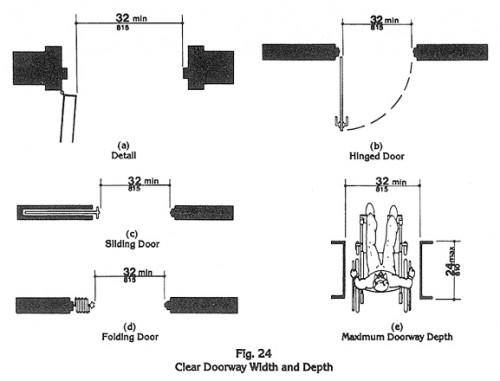
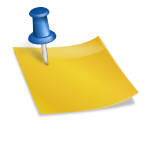
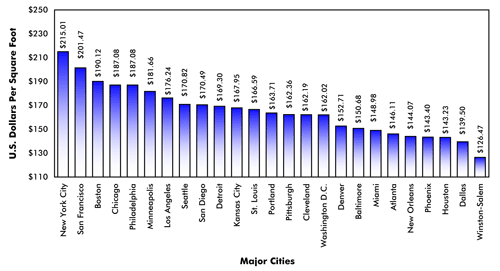
1 thought on “Revit Family Standards – Compliance”
I think it is worth noting that the “Style Guide” was conceived of and provided primarily for people intending to have Autodesk Seek host their content. It is a paid service and not open to hosting content from the general public. As such it has a subtle “bias” which can impose extra effort that isn’t relevant for many of us, or at least our internal content libraries.
If you are interested in a little less “biased” resource I encourage you to consider the ANZR’s guidelines (Australian and New Zealand Revit Standards). Despite its regional title and focus, it is a worthwhile longstanding volunteer effort.
Have a look! — http://www.anzrs.org/blog/