An ongoing topic of discussion is when and where to use Revit model groups versus model links. Model groups and links both have their advantages and disadvantages when it comes to laying out a single Revit model or a series of models.
Model groups
Pros:
1. Can expedite floor plan layouts using consistent items throughout multiple levels.
2. Can be saved out and loaded into other projects.
3. Can add/remove elements to update all instances quickly.
Cons:
1. Issues can arise when mirroring model groups (backward elements, host elements
deleting, etc.)
2. Too many groups can cause bloating of the overall file and the potential for file corruption.
3. Walls in model groups must be copied to consistent level heights otherwise they will break/miss their constraints.
Model links
Pros:
1. More visibility/graphic control of either the link or its individual instances.
2. Smaller overall file size (does not bloat main model file size)
3. Can mirror link without the same repercussions as model groups.
Cons:
1. Live elements cannot directly interact with elements within the link.
2. All link instances are identical, so any needed variations require additional models to link in.
3. Removing links will also remove associated annotations such as dimensions, spot elevations, etc.
With all this said, it is best to make the decision to utilize either groups or links early in the project design as to avoid large amounts of potential remodeling further down the road.
In the first example, this multi-family project uses a series of model groups to make up the different unit configurations to be repeated throughout the multiple floors of the building:
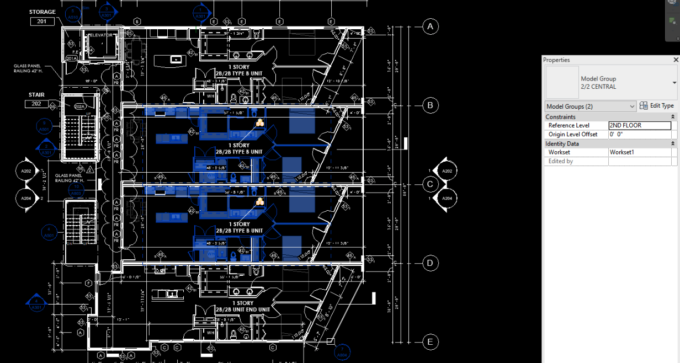
In the next example, this commercial project utilizes links for a clubhouse and storage building for a site model:
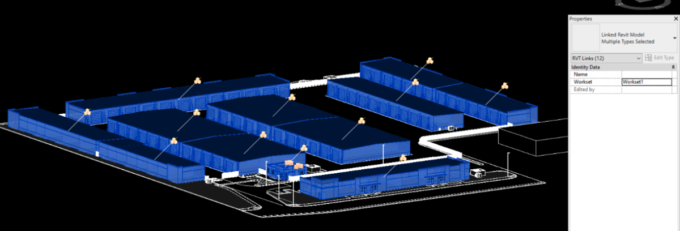
In the last example, this multi-family project makes use of both model groups in the apartment models and links of the overall building for the site model.
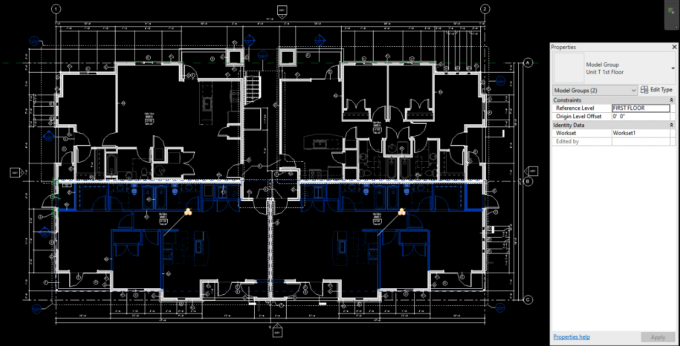
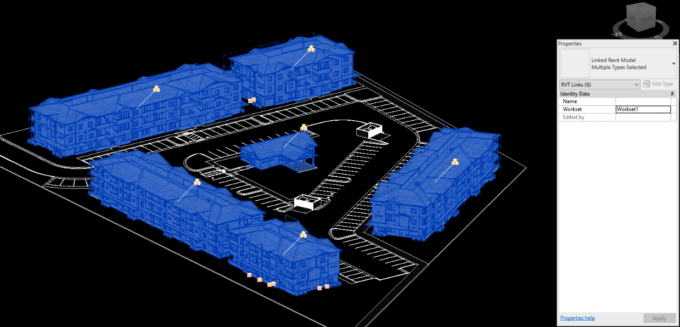
If you’re looking to join a team that cares about these differences behind the scenes, check out our current job openings and see if EVstudio is the home of your future career!









