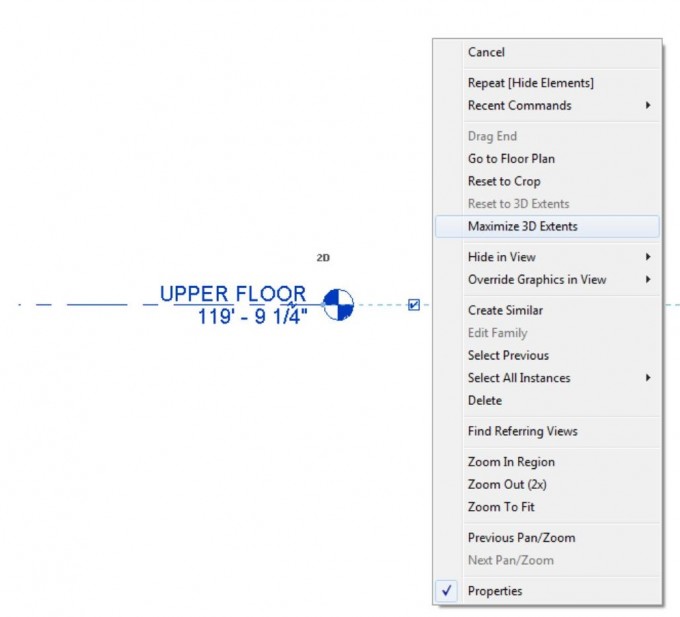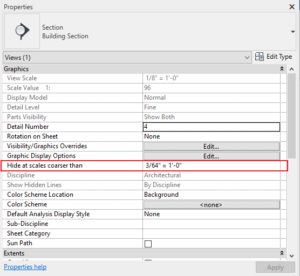When creating new (elevation) views in Revit, often times, you may find that the datum lines have not carried over to the new view. In order for the datum lines to show up in all corresponding views they must be set to 3D; this is assuming that the Visibility Graphics have been checked, and the lines aren’t hidden or turned off. If this (3D) is not the default setting, there are a couple of options that can be used to rectify this situation. The first is to use the 2D/3D toggle that appears when the datum line is selected in one of the previous views (as seen by the “2D” in the image below). However, some times the toggle is gray-ed out and cannot be used. In this case, you may extend the datum lines to 3-dimensional by selecting the line (again, in a previous elevation), right clicking, and selecting Maximize 3D Extents.