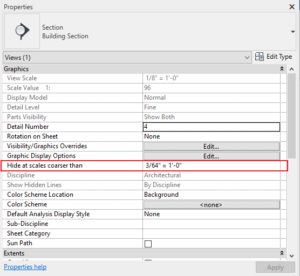Typing and creating notes in Revit is similar to AutoCAD, however use of special characters requires a couple extra steps. To be able to use a symbol in Revit such as degrees or diameter, from the Windows operating system anyway, one needs to open the character map. In Windows 7, I type “charmap” in the search bar from the start menu. This opens the character map inherent to Windows. From there, I find the desired character(s) or symbol(s) click Select, then Copy. Then I go back into Revit, create or edit a piece of text, type cntrl-v to paste the characters stored on the clipboard and I’m off and running.
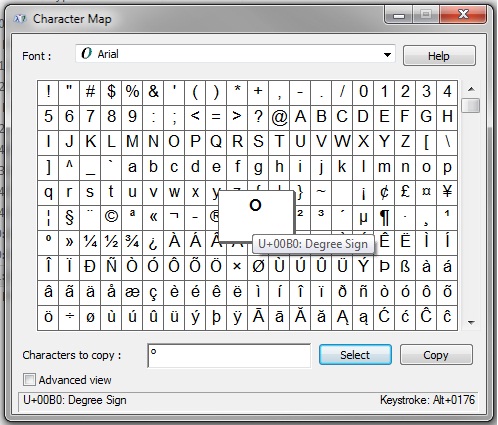
You can also use the Keystroke combination that you see here in the lower right corner. In this case hold “alt” and then type “0176”.