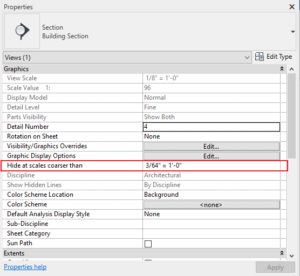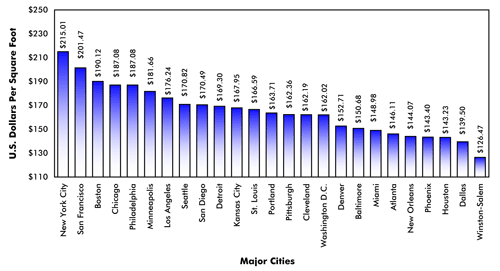Here is a quick tip for Revit if you need to import a pattern file for use as a model material. The standard pattern file will not scale properly or line up with the surface it is on. If you are importing a pattern for use in a 3D view them make sure you ad “;%TYPE=MODEL” to the second line of the pattern file you are importing.
Adding this little bit of text will ensure that the pattern aligns with the surface it is applied to instead of being relative to your screen. Feel free to send in your tips and tricks for Revit or AutoCAD or other related software and we will post it to the blog!