The latest .DWF viewer is here, and you don’t have to download anything to your computer to view .DWF files anymore!
Autodesk Freewheel will allow you to open and view .DWF files in your web browser. You will not have the ability to mark up or measure the drawings as you would have in the full version of the free download for .DWF, but it’s great for on the go viewing from anywhere there is a browser. You will, of course need to have your .DWF files with you or saved to a location on the internet.
Simply Click on this link: Autodesk Freewheel, and the viewer will load in your browser with a sample .DWF file opened. Go to the upper left hand file and select the file icon. Then, simply browse your computer for the file or type in the URL address for the file if it is online and hit submit. The zoom and pan controls are fairly intuitive, so play around and have fun. For 3-D .DWF files, the orbit control takes a bit of getting used to, but the visual clarity of this web viewer is identical to the full software version.
If you have been sent a link directly to the viewer with the file to be viewed, then you don’t need to do anything but click on that link, and it will bring you directly into the viewer with your project already loaded and ready to navigate. A brief explanation of the viewer tools is below (click on the image for a larger view of the text):

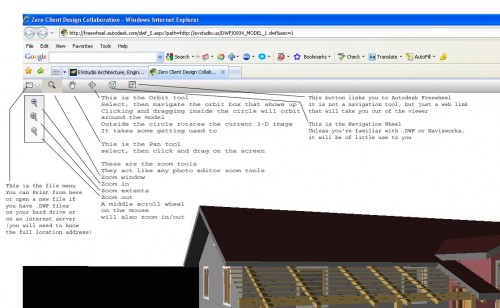








1 thought on “Freewheel .DWF Viewer”
Pingback: .DWF an Excellent Format for CAD Drawing Review « EVstudio Architecture, Engineering & Planning | Blog | Denver & Evergreen | Colorado & Texas Architect
Comments are closed.